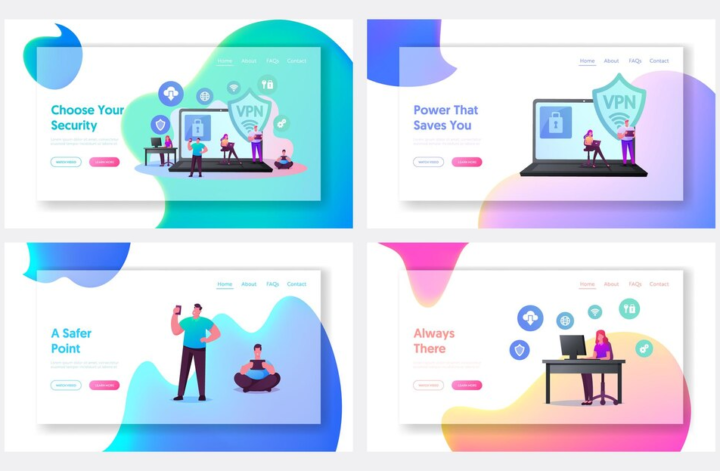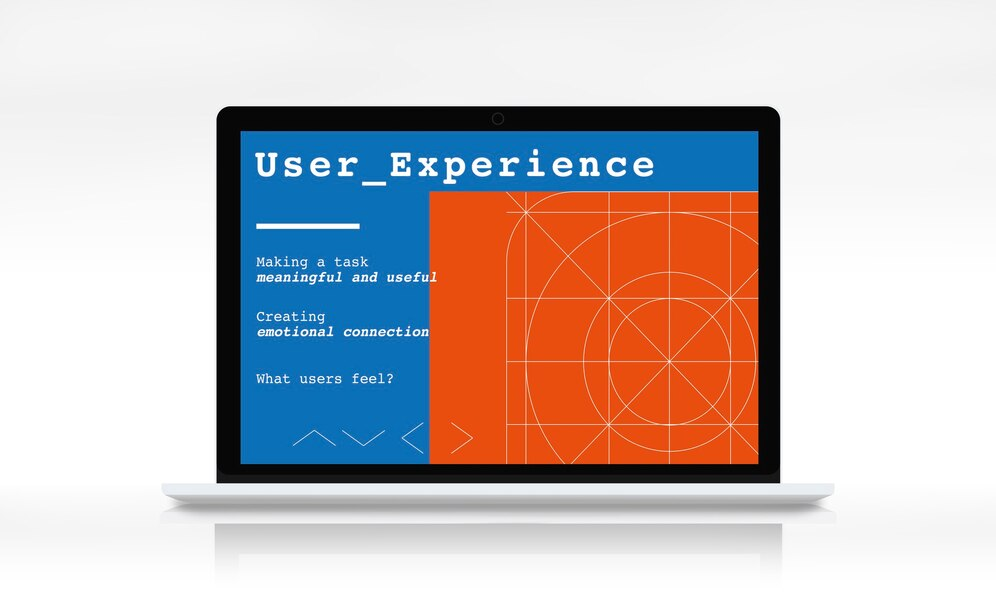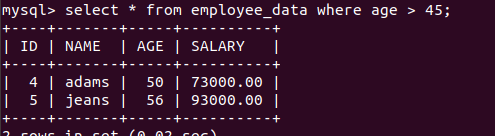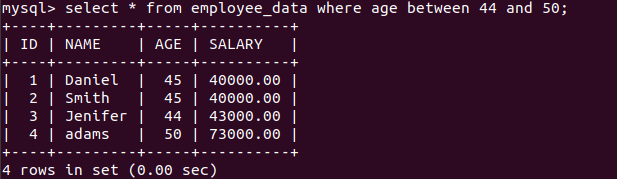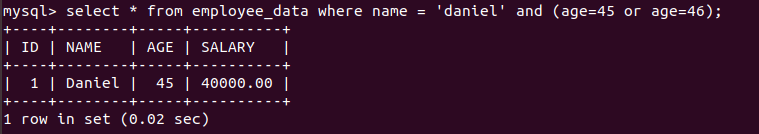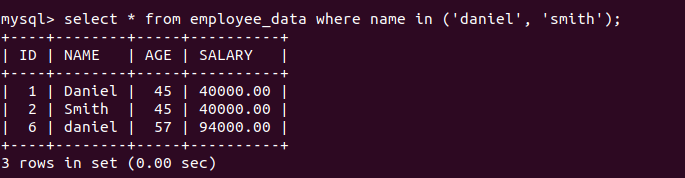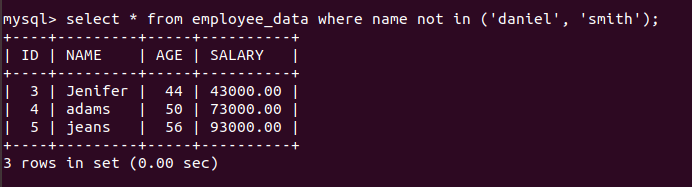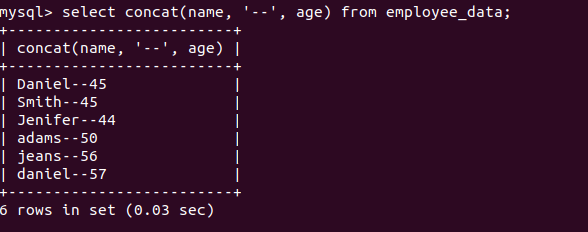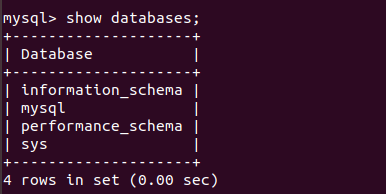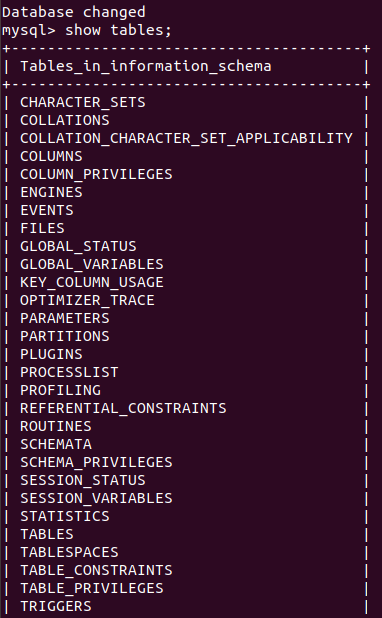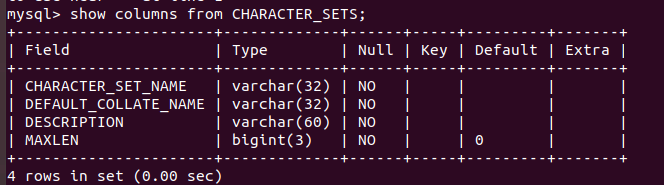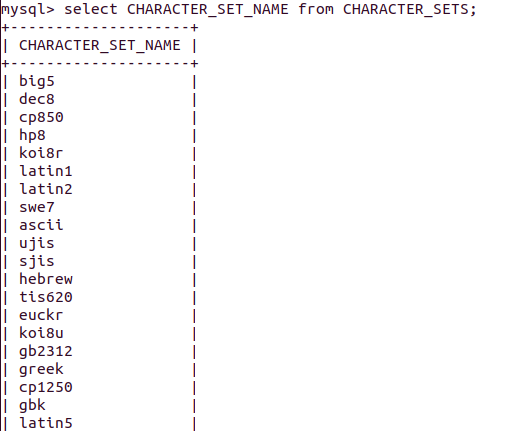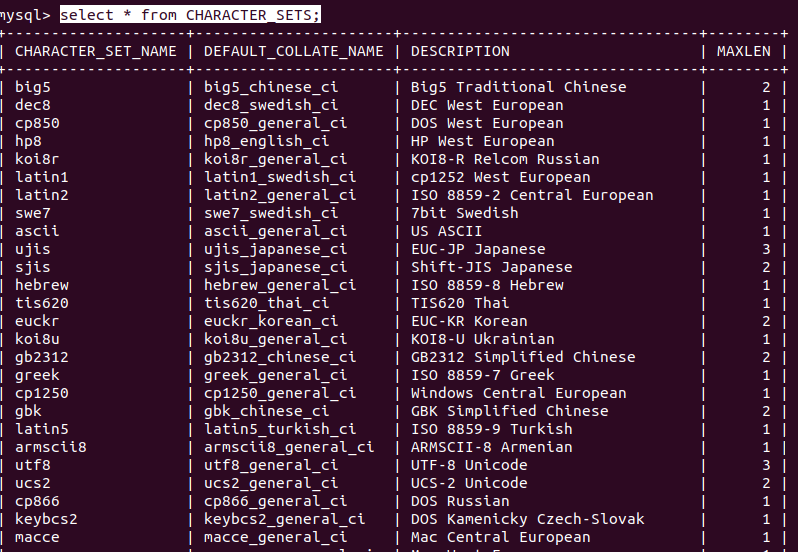In the era of big and digital data, its management has become a daunting task. Certainly, there are traditional methods to manage any piece of information. This mainly involves manual processes, which are time-consuming. You cannot prevent errors from happening and also, large volumes make it difficult to scale management processes efficiently. Organizations prefer contracting with a professional to manage their data. This is why data management outsourcing is likely to soar to USD 971.2 billion. (Statista) Fortunately, you have another option, which is the generative AI. It has been emerged, making it way easier to manage and handle.
In this blog, you will explore how traditional data management methods are creating challenges, and also, how generative AI can make it way easier by automating data processing and handling.
Let’s start with discovering challenges in the traditional methods.
Challenges in Traditional Data Management
- Manual Data Entry and Processing
Traditional methods typically involve manual data inputting and processing. Manual processing is a highly labour-intensive task wherein the possibility of having errors increases. If human errors are seen in data entry, inaccuracies can affect the overall quality of the data.
- Time-Consuming Data Cleansing
Data cleansing refers to identifying and fixing errors, oddities, inconsistencies like duplicate entries, missing data, etc. If you manually do so, it will certainly take hours to completely remove errors and, you have to input significant amount of effort.
- Lack of Real-Time Insights
Traditionally, the stored data are managed later using different methods. It clearly means that real-time data processing can never happen with such methods. Besides, late processing leads to delays in analysis and decision-making. This can end up in obsolete decisions that may not be corresponding to dynamic market conditions.
- Limited Scalability
Data production is soaring like an unstoppable storm. Its rapid growth fails traditional management methods to meet the scaling demand of fast and efficient management of datasets. In addition, manually streamlining files and folders can cause bottlenecks and inefficiencies.
- High Costs
To terminate these shortcomings, generative AI is evolved. Let’s discover what it is.
Generative Artificial Intelligence (AI)
Generative AI is a type of artificial intelligence that is powered by machine learning algorithms. These algorithms are tested data models that generate new data, which closely resemble existing data. Its evolution can play a transformative role in managing databases automatically. This advanced method involves various tasks for streamlining data processing. Let’s catch up with some ways that involve generative AI to revolutionize data management.
Manual data management processes require substantial costs to put in, which can be for hiring and training personnel. Additionally, it can have potential costs involved, which can be incurred to remove errors and data inconsistencies.
How AI is changing data management world?
- Automated Data Entry and Processing
Generative AI helps in automating data entry and processing tasks. Manycompanies that fulfil data input needs have also embraced it. Once this happens, manual intervention minimizes. Moreover, one can accurately draw information from various sources to populate databases with rich details. And this can occur while minimizing errors and improving data quality.
- Enhanced Data Cleansing
With the help of machine learning algorithms, generative AI takes no time to identify and rectify data inconsistencies, duplicates, and inaccuracies. This is done more efficiently if you compare it with manual data cleansing. The automation introduces speed in the data cleansing process, which quickly enhances data accuracy.
- Real-Time Data Processing
With the advanced artificial intelligence, one can easily process vast amounts of data. This can happen in real-time, which avails immediate insights to businesses. This is how decision-making turns laser-fast. Since real-time data processing is carried out, beneficiary organizations become able to respond promptly to changing market conditions.
- Improved Scalability
Scalability is the need of the hour in the world where datasets are generated every second. The management system of generative AI is highly scalable. It means that organizations can easily handle large datasets with ease. This scalability makes the wholesale data management process efficient and effective, even if data volumes continue to grow.
- Cost Savings
As the automation system appears in a key role, this advanced artificial intelligence minimizes the need for extensive human resources and the costs associated with manual errors and inconsistencies.
Comparison: Traditional Data Management vs. Generative AI
Now that you have discovered what traditional methods and advanced AI can do, let’s compare them.
- Efficiency and Accuracy
Let’s start with efficiency and accuracy. Traditional methods have human involvement in a significant role, which threatens with the risk of errors. Also, the processing of collected data slows down. The advanced generative AI, on the flip side, automates data management tasks. Automatic processing triggers faster and more accurate processing of various details.
- Real-Time Insights
With traditional methods, it’s next to impossible to provide real-time insights. This is simply because of the delays in manual processing. It’s time-taking. On the other hand, smart management systems process data in real-time. This empowers businesses to interact with up-to-date information and quickly make more informed decisions.
- Scalability
The increasing volume of digitized datasets creates challenges in handling because traditional methods feel stressed because of increased workload. The advanced models of AI makes the database adaptive effortlessly to expanding data sets. Alongside, optimal performance of the database is maintained properly.
- Data Cleansing and Quality
As aforesaid, traditional data cleansing methods are incomplete without significant human effort. It may not be as thorough & faster as generative AI-based data cleansing. This is because of machine learning capabilities that enable artificial intelligence to spot and rectify data issues. It is more comprehensive and better in introducing data quality.
- Cost and Resource Efficiency
Automated methods shrink the need for manual labour. It’s obvious that less labour will lead to cost savings. Also, the efficiency of resources in data management increases. On the contrary, traditional methods may require substantial investment for hiring and training personnel.